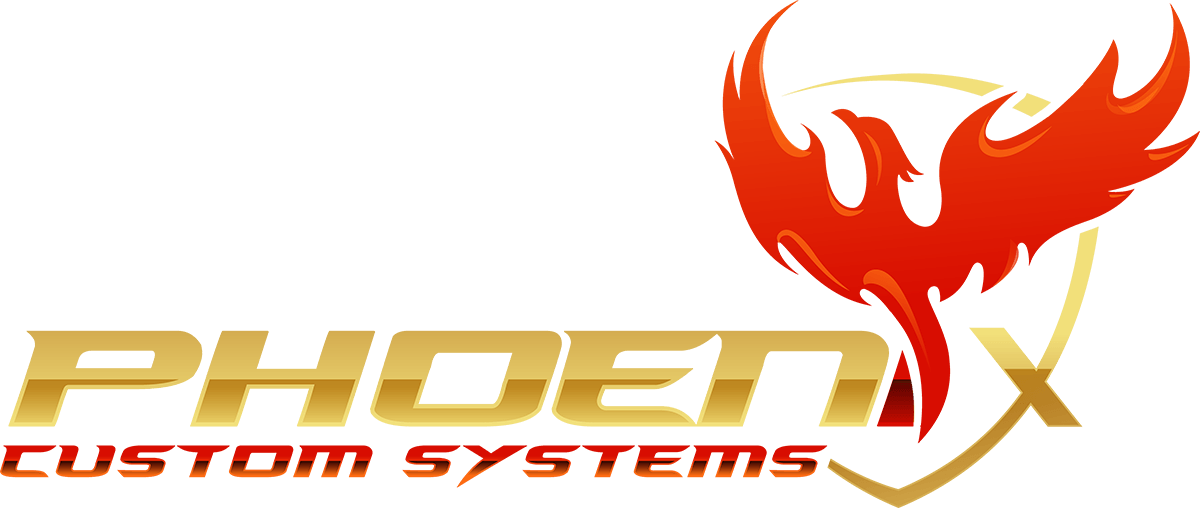Phone: (877) 504-0370
HOW DOES THE ALARM SYSTEM COMMUNICATE?
The alarm sends and receives information using a cellular card inside of the unit. We currently use Verizon, AT&T, and T-Mobile
WHAT HAPPENS WHEN POWER IS LOST?
If power is disconnected the system has a back-up batterie. If the power is out for a prolonged time and the battery dies they system will not be monitored until power is restored. once power is restored the system will go back to the armed state it was in when the battery died.
CAN I USE ALEXA WITH THE ALARM SYSTEM?
Yes, you can use Alexa to arm, disarm and control smart home features with your Alexa system. All you need to do is enable this feature in your Alexa app and set a pin for secure commands.
WHY IS MY KEYPAD BEEPING?
If your keypad is beeping it is trying to tell you something important. It could be a low battery a malfunctioning sensor or other things. If you go to the keypad and hit the yellow exclamation sign or message in the top banner it will tell you what is wrong. More than likely after you acknowledge it the beeping will stop. You will also have the message information on your app or the full website. If you still cannot figure it out please give us a call.
HOW DO I CONTACT THE MONITORING STATION?
Please call 1-877-504-0370 option 1. If it is an emergency please call 911.
HOW OFTEN SHOULD I TEST MY SYSTEM?
You should test your system once a month to ensure proper communication with central station. To do this please call 1-877-504-0370 option 1. You will need your account number or address so central station can look up your account. After you have placed the system on test you will need to arm your alarm systems to away. When the system has gone through the count down and is armed open a door to trip the alarm. open all doors, windows that have sensors on them. If you have a smoke detector hit the test button to trip the smoke detector. Disarm the system then call central station to check signals. If all signals have been received you can clear the test. If a signal has not been received please give tech support a call.
HOW CAN I GET A CERTIFICATE FOR MY INSURANCE COMPANY?
If you need to obtain an alarm certificate please contact us at 1-877-504-0370 and talk to support.
Alarm and Home Automation
I CAN'T SEE MY CAMERA ON MY PHONE OR PC
If you do not have access to your cameras there should be a few different reasons why. Have you changed your router or modem? Did the NVR or DVR get unplugged from power or the internet? After you confirm the above issues try to the power of the DVR/NVR for 30 seconds then plug it back in. You will need to wait for everything to come back online for about 1-2 minutes then check to see if they came back online. If that did not work try to unplug your modem and router for 30 seconds then plug back in then wait for the internet to come back online then check to see if the cameras are back online. If the cameras are still not up please call tech support.
I CAN'T VIEW MY CAMERAS WHEN I AM AT HOME.
If you can view your cameras away from home but when at home you are unable to view them try to turn off your WiFi to see if you can view your cameras.
HOW DO I GET MY CAMERAS ON MY NEW PHONE?
First, you will need to download the NVMS700 app to your phone. After that, you will need to have your address, user name, port, and password. This was given to you at time of install. We have a video on how to download and program the app under our video tab.
MY NVR/DVR IS BEEPING
If you DVR/NVR is beeping most likely the hard drive has failed. Please call tech support.